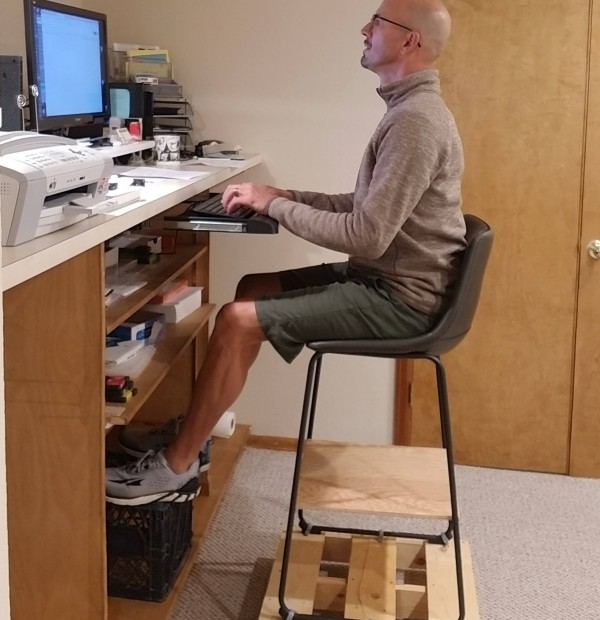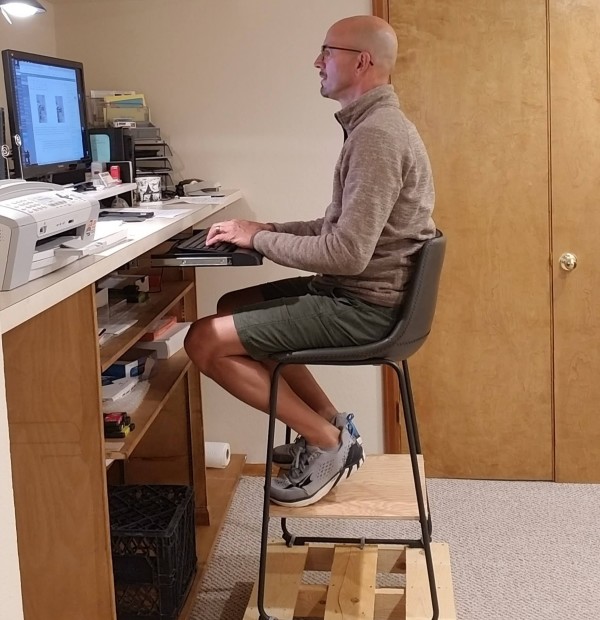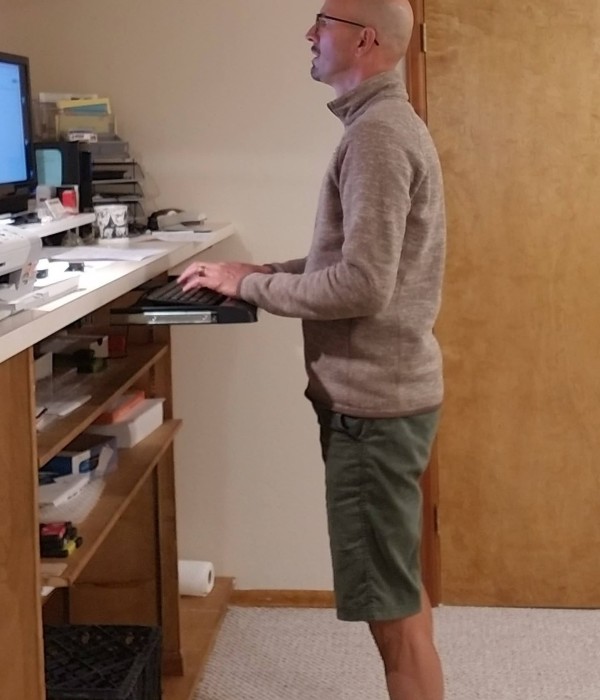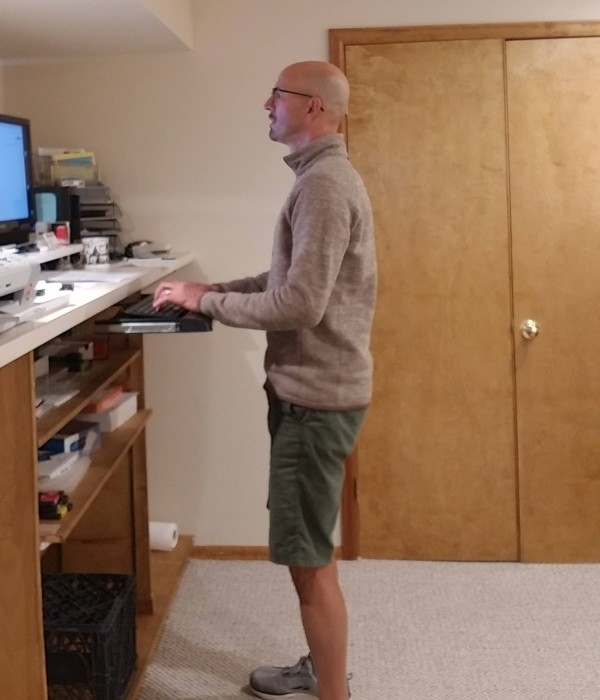Since re-opening I’ve observed some challenges that people are having while working remotely. For some, they’ve been doing it for years, while others are used to working from their office workplace. Either way, we’re into the long grind of this new way of life, so it’s best to correct challenges now before it leads to bigger physical issues.
I’m going to address two different challenges of working remotely that people might be having; ergonomics and boundaries around their workspace.
In this blog post let’s focus on ergonomics. Even when people were working in designated offices in the workplace, they were challenged with ergonomics. Now that most people are working from home, the challenges are more pronounced.
As my wife returned to work she spent a day on the couch in Zoom meetings. It was the best spot in the house for a reliable wifi connection at the time. After hours of meetings, she had a terrible headache at the end of the day. I told her, “No more working from the couch.”
Try to do your best to attain the best ergonomics for your work station. If it worked for you at the office, attempt to duplicate it at the home office. I’m using some photos of myself to show some good and bad ergonomics.
Click or scroll to see the images
First off, I had a standing work station, but for doing creative work that wasn’t comfortable for me. The drawback of a standing work station for me is that I don’t like standing in one spot. I’ll tend to lean to one hip or the other which leads to hip and back issues. I bought a comfortable chair at the At Home store that promotes decent posture. I then created the platform out of an old skid. I can put my feet on an another platform I built under the seat or I can alternatively place my feet on a milk crate like you see here. Now let’s compare a few aspects of the photos.
- Head position
- Image 1 – Unfortunately this is my true head position. My eyes are not level and that is a problem. It leads to shortening of some neck musculature that over time will lead to forward head posture. Forward head posture can lead to headaches and compromised posture of the spine that also affects the mid back. The reason my head is in this position is that my trifocals require me to tilt my head as such so that I can see the screen clearly. I need to either lower my monitor or raise my chair more.
- Image 2 – For reasons you’ll see later I don’t want to lower my monitor from where I have it. So I just went out to my garage and found two pieces of 2×4. Placing them under the platform raises me up to where my head is now level!
- Arm position
- Image 1 – My elbows are a little lower than my keyboard. I’d like them to be closer to level with the floor.
- Image 2 and Image 3 – By raising the whole platform, it brings my elbows up. I’m not quite level, but I’m happy with this. I’d rather be a little low than too high. My shoulders are relaxed in this position which will alleviate headache pain from tight upper trapezius and levator scapulae muscles. (Muscle tension headache pain). Also, my wrists remain neutral and relaxed, resting lightly on my keyboard.
- Foot position
- Image 1 – Here my thighs are level, which is what I want. My whole platform is a little far away from the keyboard and in the second and third photos you can see I scooted closer which is better for me.
- Image 2 – Well, since I raised my platform my thighs are not level anymore. That doesn’t feel as comfortable to me. I can raise the milk crate with 2×4’s as well and that is an easy fix.
- Image 3 – Or I can move my feet back to the platform under my chair which feels pretty cozy. In the end I’ll raise the milk crate as well because it gives me multiple positions in which to be comfortable
- Shoulder slump – THIS is what causes mid back pain!
- Image 3 – Ouch! Caught naturally I can see I’m slumping! This is a body awareness issue.
- Image 1 and Image 2 – Here my mid back is supporting my spine. This is what I want. I feel energized and my shoulders are floating effortlessly, not pulling me forward. If you have your mid back engaged supporting your spine, your mid back pain will disappear. Away from the workplace concentrate on middle and lower trapezius strengthening to make this more natural.
Sometimes I do like to work from a standing position so let’s look at some photos of this situation.
Some years ago I had originally set up this work station as a primary standing work station. When standing it is generally for no longer than 30 minutes involving quick charting or bookkeeping. There are very subtle differences between the two photos.
- Head position
- My head position is pretty good here. This is why I didn’t want to change my monitor height to correct the problem I had when seated.
- Shoulder slump
- Image 4 – I’m slumping a little bit here
- Image 5 – I have better energy in my mid back. My shoulders are more neutral and this also pulls my head into better alignment as well
- Hips
- Image 4 – I’m tilted anteriorly just a bit. What this means is that I’ll put slight pressure into my low back.
- Image 5 – Here I’m tucking my tail a little bit by drawing up at my lower abdominals. This in turn keeps my core engaged which is important for me because I tend to have a cowboy swayback posture.
- One important thing to keep in mind with a standing workplace is that you absolutely must avoid leaning into one hip or the other. If you can’t stand with feet hip width distance apart and not lean side to side I think it is better to work from a chair.
- Arms
- I have the keyboard adjusted properly where my forearms are nearly parallel.
Taking photos of myself for this post was extremely helpful in realizing that I needed to make some minor changes for optimal posture at my workstation. Ask a family member to take some photos from a lateral view. It’s good to assume your normal posture first. Don’t be too critical but take the information gained and see where you can make adjustments. It may be necessary to tinker with the monitor or have a simple platform built, like I did. Quite often it is just body awareness of how you are holding yourself in space while you work. This is even more important during the second half of the day when you become less energized and fatigued.
In our next post around the home workplace we’ll talk about creating healthy boundaries and a dedicated workspace. Spoiler – Your kitchen table may not be the best place to be working!